Ubiquiti UniFi Case Study: Hradec Králové Stadium Connectivity
Our colleague, Martin Tuček, within the HKfree.org club, was preparing connectivity and coverage of land hockey Slavia stadium in Hradec Králové together with other volunteers. Internally (within our PATRON-IT company) he sent us a conclusion – what technologies they have deployed and how have they worked. From my point of view, it was a nice proof-of-concept and it would be a shame to keep it to myself. I have agreed with him that I will publish it here on the blog, so you can also “benefit” from his conclusions.
What Technologies Did We Deploy?
The stadium is one of the most modern in Europe, European tournaments take place here, and this weekend, we have had a national MAY Tournament 2019. Since the estimated number of visitors was to be about 500, we needed to cover the whole area relatively well and relatively cheaply. And ideally without any downtime (mainly due to the live stream of matches and EET.
Guys chose the 60GHz wireless link with s real speed around 800Mbps to about 400m (measured via TCP) for connectivity, RB hEX POE with four ports with active PEO to power UniFi as a relatively reasonable router. And at last, the AP Ubiquiti UniFi. There were three AP AC-LRs and one AP AC-Lite in place, which would meet the AP price requirements, but I’d rather choose the UniFi HD range for that scenario..
Two AP AC Long Range were placed relatively close to each other on the grandstand, the third to the entrance stand in the parking lot in front of the premises to register the guests and cover part of the stadium. AC Lite was then covering only a large pub room.
UniFi Controller Heat Map
This was the first time I have used the option to create a controller map. Neither the device nor its behavior affects it, but it allows you to set up a bunch of parameters, from the sensitivity of client devices to the scaling of the underlying map (below is an image, the Google Maps API key can be inserted and used).

At the same time, the plan allows one to draw walls and other predefined objects into it. After selecting the material and thickness, the controller calculates the orientation attenuation itself. Subsequently, I am able to display such a clear heat map that will allow the administrator to discover forgotten and harder covered spots.
I have never used the function so far and I have rather ignored it in the controller. I’m sure to think more about it now. I mostly miss the possibility of working with multiple floors in buildings (it is possible to add more maps, but we can not see any intersection of signals between floors).
The Event Is Over, How Did UniFi Do?
The event. Is over. There were 154 clients connected at the busiest point, with the vast majority being Samsung at the half with Huawei, Apple taking the rest and a minority of other-branded devices. At the AP-Pub (to AC lite), 54 clients were connected at the busiest moment, and I was still able to measure up to 55Mbps up and down. Impressive.

On the other APs, especially outside on the grandstand, where there are two APs 15 meters apart, UniFi had a great deal with load balancing, APs had nicely divided the clients. I measured 100/100Mbps when about 65 clients were on both APs. There is also a tendency that if someone is not exactly having with a good signal at the AP, UniFi will prefer to forward it to 2.4GHz, so overall, with a few exceptions, an average of 70% was 2.4GHz.
Controller Dashboard Traffic Statistics
Most of the traffic was, according to what we saw at children and parents on phone displays, Facebook. Next time I would like to use UniFi Security Gateway for much more detailed traffic statistics. From the custom dashboard (the next thing I found) where I only placed the widgets I was interested in, it’s pretty good to see that, in my opinion, the overloaded AP Lite in the pub had CPU usage of around 32 %.

Furthermore, you can see the beautiful development of the number of clients, the ratio of new to existing and the time of association, which, in my opinion, is not bad at all (150ms peak). The controller has reported the roaming of equipment beautifully. When passing through the area the AP had continuously forwarded me from the AP Stand to the end of the playground to the AP Tribune 2.

Despite all the streams, three YouTube-back streamed computers on the site, and over 100 Facebook clients every day, connectivity has not been greatly distorted. It’s easy to see when the stream was running on the upload. Unlike in the past, the pub staff have praised that EET and the terminal were always connected.

CPU Load
There were three cheap devices routing three VLANs – for staff, visitors (range for visitors /22 at DHCP) and VLAN management for infrastructure. There were nine rules on the firewall that MikroTik had to match the entire traffic to, and the CPU load was not significantly affected.

Conclusion and Experience
This is a great experience for me, that has taught me a little more about the controller, and above all, it shows a lovely picture, that “expensive” UniFi is completely reasonable compared to any other gear.
UniFi offers its own roaming solution. Speeds even with a low signal were usable. Deployment was very fast. The devices were perfectly manageable thanks to a controller. Above all, the network did not collapse (even with such client traffic and so few APs). For example, Fortinet, Aruba, and Cisco boast such features (such as roaming, load balancing, and band steering). Ubiquiti with UniFi series brings it reliably at a fraction of the cost.
Thank you for reading, perhaps this case study was beneficial to you. If you have a similar personal experience, please share it with us. Or share a link to similar article into the comments, we will be happy to learn from other authors.
Have a successful week.
Martin Tuček





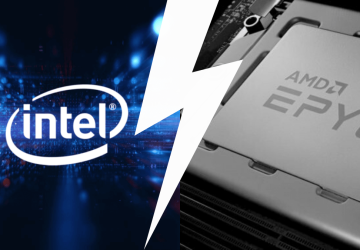








Discussion